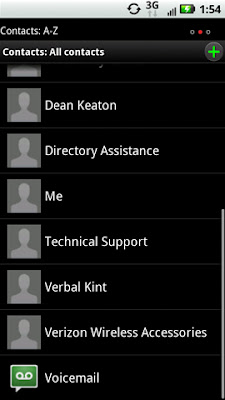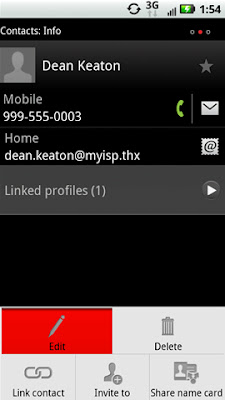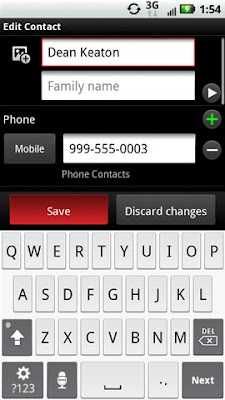I have been tinkering on my new Motorola Droid X. So far I have been overwhelmed by its features that there are times I get lost on its basic functions -- like for instance, editing the list of contacts. The buttons are hidden on the touch screen, and most of the time, you need to know where you have to press correctly.
Verizon Wireless has the details on how to edit the contacts of the Motorola Droid X.
1. Touch a contact.
Note: To change contact groups, press the Menu button, touch Display group then touch the appropriate group (e.g. All contacts, Facebook, Google, etc.).
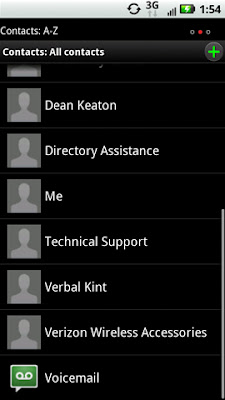
2. Press the Menu button.

3. Touch Edit.
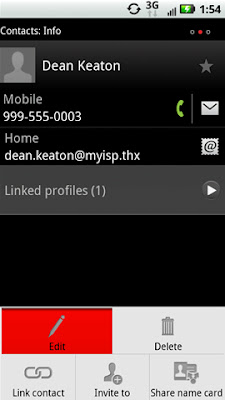
4. Edit any of the following information then touch Save.
Note: To view additional options or to add an entry, touch the triangle or plus (+) symbol located to the right of the option.
* Given name
* Family name
* Phone
* Emails
* IM
* Addresses
* Organizations
* Additional info
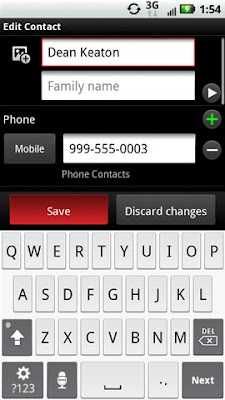
That's it. Please leave comments if you still have problems.Labels: Droid, Motorola
Continue Reading >>>